So you want to use off-camera flash. But why? Your camera has that hot shoe there for a reason, right?
There are two things that you may not realize:
- That many DSLR-speedlight combos are capable of wireless off-camera flash using through-the-lens (TTL) metering without any additional equipment
- That using off-camera flash can take your photography to an entirely new level both in quality and creative potential.
Many references to off-camera flash talk about sync cords and wireless transmitters, when in fact, many DSLRs with a built-in pop-up flash have the ability to wirelessly control a speedlight. Likewise, many hot shoe mounted speedlights are fitted with an optical receiver to be wirelessly triggered.
Look, no wires! On camera pop-up flashes are often capable of optically triggering speedlights.
The least painful way to cross the proverbial bridge into the realm of wireless off-camera flash – often referred to as a remote or slave flash – is by utilizing your camera’s ability to act as a remote trigger for a flash combined with TTL metering.
Most Nikon cameras from the D70, and flashes from the SB-R200 and up; and Canon cameras from the 600D (T3i) and flashes from the Speedlite 90EX and up offer these features, but check the manufacturer’s website to be sure what setups will work. There are also a wide selection of other brands of flash, often less expensive, that offer similar features.
A TTL-equipped flash is manufacturer specific. The TTL feature of a Nikon dedicated flash will only work with Nikon, however, it could possibly still be used in manual mode.
In a nutshell, TTL is the way that the camera sets the exposure and flash intensity automatically by firing a nearly imperceptible pre-flash, taking an exposure reading, and adjusting settings accordingly. Nikon calls it i-TTL and Canon has dubbed it e-TTL but it’s basically the same deal.
For wireless off-camera flash functionality, the built-in flash on your camera is set to send an optical signal to your flash which triggers it.
This photo was taken simply with a hot shoe mounted flash set to TTL metering and the camera set to aperture priority. Shot at 200mm, f/5.6 at 1/60th of a second with the flash pointed at a low white ceiling. Nice soft, even lighting.
Exact same settings as the photo above except the flash was setup off-camera in remote mode, with TTL metering. It was placed at 45-degree from the subject and aimed towards the food. Voila! Directional, moody lighting.
First time users of this method will think they just discovered sorcery. Partly because it’s such a cool trick and partly because it is easy to achieve awesome results right away. Manually controlling an off-camera flash isn’t the end of the world but it requires more thought and consideration to balance the flash and camera settings to achieve desired results.
If you have a camera and a hot-shoe-mounted flash unit that are capable and you haven’t taken advantage of it yet, this is the point where you should start getting excited.
Setup for Nikon Equipment
Camera Settings (menu locations may vary depending on camera model)
- Open the Custom Settings Menu
- Scroll down and select menu “e” – Bracketing/flash
- Choose e3 on the list – Flash cntrl for built-in flash
- Choose the last selection on this list – Commander mode
- The first line item is Built-in flash, scroll right to highlight the Mode column. If you haven’t messed around with this it will probably be set to TTL.
- Scroll down until it reads – –. This means that the camera’s built-in flash will only trigger the off-camera flash and won’t add any additional light to your exposure.
- No need to change it but note what channel is selected as your flash will need to be set to the corresponding channel.
- Press OK.
- Pop open the built-in flash.
Flash Settings (varies depending on flash model)
Users of Nikon speedlight models SB-600 and SB-800 are looking for this symbol indicating the flash is ready to be wirelessly triggered. The SB-800 selection is also marked Remote.
On some Nikon flashes you are looking for a curved arrow symbol that signifies it is set to be controlled wirelessly. On some models like the SB-600 and SB-800 this is accessed in the Custom Settings menu while the SB-700, SB-900 and SB-910 have a dedicated switch to set the flash to Remote.
Setup for Canon Cameras
Camera Settings (may vary depending on camera model)
- Press the Q button to open the menu.
- Cycle through until you reach the Built-in flash func. menu setting identified by a flash symbol. Press the Set button to select.
- Choose the middle menu item called Easy wireless flash shooting. This setting can also be found in the first page of the shooting menu under Flash control.
- No need to change it but note what channel it is set to as your flash will need to be set to the corresponding channel.
- Pop open the built-in flash
Flash Settings (varies depending on flash model)
On Canon a flash you need to set it to slave mode. Some Speedlite models have a dedicated switch for this setting, and others require you to hold down the zoom button to switch it on.
The system is an optical one, meaning that the receiver on the speedlight needs to “see” the signal from the on camera flash. A direct line of sight is recommended but I have found that you can often hide the speedlight slightly behind a wall or other object, and it will still receive the signal.
Other than the signal being interrupted by physical objects, it can also be finicky in bright daylight, and the range is limited compared to radio frequency triggers.
Simply getting the flash off of the hot shoe and a couple of feet to the side casts more visible shadows and gives the photo more dimension.
Editor’s Note: If you have a system other than Canon or Nikon consult your camera and flash manuals for the settings. We apologize if you feel left out, but we are not able to cover every brand and combination in the scope of one article.
Notwithstanding the limitations of the system, it’s an ideal introduction to off-camera flash with minimal investment of time or money – especially if you have the equipment already.
These are the very basics. Both Nikon and Canon systems are very flexible, and expandable, with the ability to adjust flash intensity from the camera, add additional flashes in groups, and in some cases, trigger other flashes from a master flash adding more versatility and utility.
After you get the system working its magic and have officially entered the realm of off-camera flash, there are innumerable adjustments to make both on the flash and camera to gain more control, and fine tune your lighting to create the photo you see in your mind.
A Few Quick Tips
- Very bright ambient light and flashing lights can interfere with the optical triggering
- For best results, point the receiver window on the flash (usually covered with red plastic) toward the camera and rotate the flash head if necessary
- If the background is too dark, try decreasing (slowing) shutter speed and/or increasing the ISO
If you want your subject and background to have more even lighting, take a look at Dragging the Shutter: Balancing Fill Flash with Ambient Light
For more technical information about flash placement, have a read of Working with Off Camera Flash and TTL.
Just starting out with off-camera flash? Let’s hear about your experience and see your results in the comments below.
A Post By: Jeremie Schatz
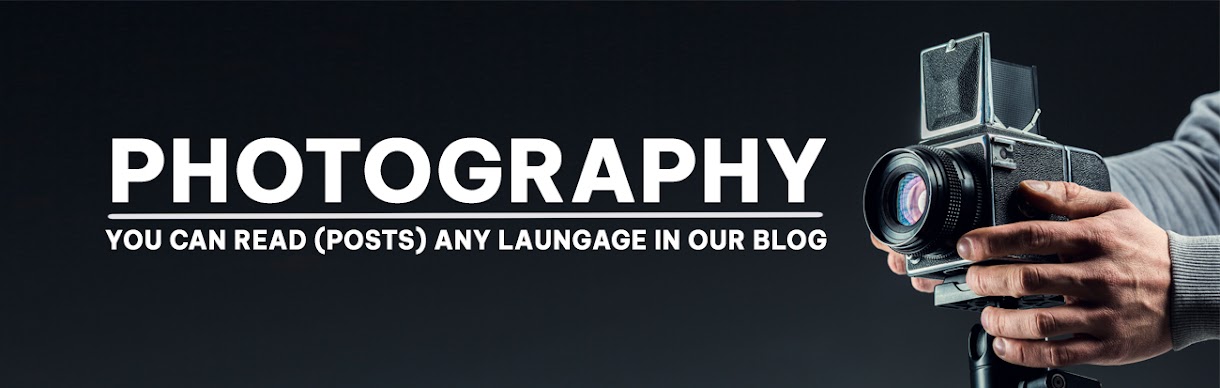

No comments:
Post a Comment