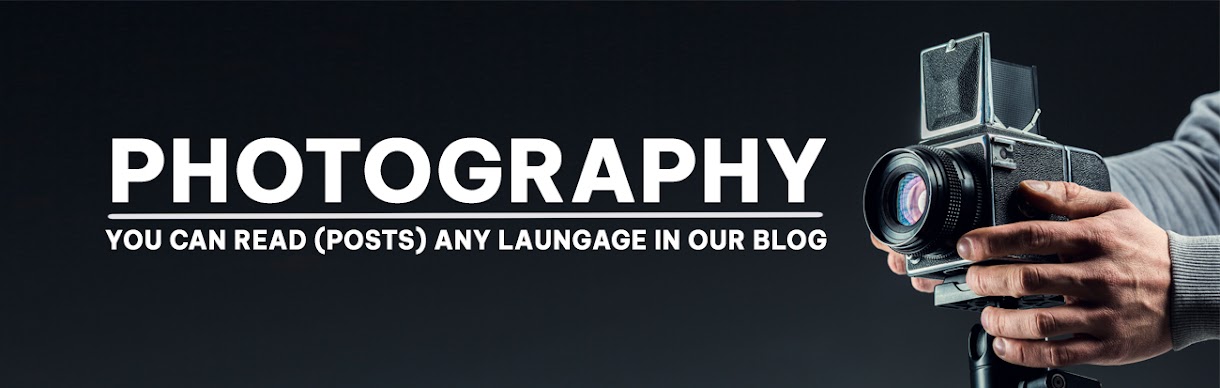A Post By: RICK Ohnsman
he digital age has made photography easier, cheaper, and more accessible than ever before. Even people who wouldn’t call themselves “photographers” now carry a camera in their pocket in the form of their cellphone.
However, has the ability to snap a picture without skill or knowledge
made photography too easy? Even for you reading this article who’ve come to this site to learn more about making better photos – has the ease of making digital photos with modern cameras robbed you of learning the basics?
Perhaps. Presuming you really do want to learn more, give the following exercise a try with the intent of improving your skills.

I’ll bet back when this grocery store was operating you could buy black and white film here. Now, both are relics. I shot all of the mono photos in this article with a 50mm prime lens during a photo walk, while conducting the exercise outlined.
Back to the film days
Some of you remember the film days, but with digital photography catching hold in the early 2000s, we already have a generation of new photographers who may never have loaded a roll of film. Others may never have had to manually focus a camera, calculate exposure without a meter, or made monochrome photos in the camera.

My first “real” camera – a 35mm Hanimex Praktica Nova 1B
As the risk of dating myself, here’s a little background:
Back in the “pre-digital days” (back in 1970 when dinosaurs roamed the earth), I was 16 and in high school. I bought my first real camera – a
35mm Hanimex Practica Nova 1B. It was an East German camera built in Dresden and imported to the U.S. The Oreston f/1.8 50mm Meyer Optik Görlitz lens was fast and sharp (though I didn’t know much about such things at the time). It was typically loaded with Kodak Plus-X film (ISO 125, previously called ASA) or sometimes Kodak Tri-X (ISO 400).
I learned how to process the film and later make black and white prints in a little darkroom in the corner of the garage. Working under the dim glow of a safelight, and watching the image magically appear as the photographic paper bathed in a tray of Dektol, is something young photographers today have likely not experienced.

The orange glow of a safelight and the smell of photo chemicals. Before Lightroom, there was the darkroom.
I can’t say I miss it.
Today’s cameras are far superior. Also, the ease of working at a computer using Lightroom, where you can dodge and burn with the click of a mouse instead of with physical tools, gives so much more creative freedom. I also don’t have a wastebasket full of failed paper prints, and money spent trying to master the art.
These were things I learned the hard way with no electronic assistance from my camera. Let’s see what you can learn. Set up your camera and take a photo-walk emulating the way it used to be.

Learning to focus manually takes some skill. Note in this shot the very closest weed at the bottom of the frame is focused, but the other portions are soft. You’ll also better learn the relationship between depth-of-field and aperture when you work in manual mode.
Camera setup
We’re going to want to go fully manual for this, putting you in charge of setting the
aperture, shutter speed, and
ISO. So put the dial in the “M” mode. Turn autofocus off. You will be focusing yourself.
If you have a 50mm prime lens, that will better emulate what most of us had on those old 35mm film cameras before we could afford to buy a zoom. Composing with the “sneaker-zoom,” (that is,
using your feet to move closer or further from your subject), is good practice, especially if you always rely on a zoom lens to compose.

Working with a prime lens will help teach you to compose without relying on a zoom.
Going Monochrome
Most beginning photographers, (and all of them in the pre-color era), shot black-and-white film. So to stick to the basics, we’ll be shooting monochrome as well.
Well, sort of.
The best option in a digital camera is to shoot in
RAW mode, which will create a color image. Later in editing, you’ll make a monochrome image from that color file. Photographing for monochrome will also allow you to better concentrate on composition – another point of this exercise.

It is thought the term “chimping” originated from the “ooh, ooh” sounds photographers made when reviewing their photos on their LCD screens, (not necessarily as in this case, whether the photographer had a simian-like appearance :-D. For this exercise, you will NOT be chimping. – Photo of/by Rick Ohnsman.
To chimp or not to chimp?
You’ve heard the term
“chimping” which refers to the practice of some digital photographers to look at the playback on their LCD screen after each shot? Some scoff at the practice. Others, (count me in that camp), think the ability to immediately review a shot, check the
histogram, make adjustments and reshoot is the best thing to ever happen to photography.
Instant feedback, (rather than waiting days, weeks, months, whatever it was to get back the photos and only then discover your mistake?) – what a concept!
I still bow to the
wedding photographers who shot film. Those photographers
knew their cameras relying on skills and experience so they could trust they had the photo before ever seeing the results.

Many cameras will do this. This is a Canon 6D. Set your Picture style to Monochrome, but shoot Raw images. The Raw file will be in color but the LCD display, (both in playback and Live View) will be Monochrome.
So… a choice for you as you do this exercise – You have two options:
Option 1:
Shoot Raw, but set your camera so the image played back on the LCD (which is a .jpg thumbnail) is shown in monochrome
On a Canon camera, you will be using
Picture Styles. On a Nikon,
Picture Controlsis the term. Look for
Monochrome in the menu. What you’ll be doing is taking a Raw color image but forcing the camera to playback a
monochrome image on the LCD.
Check your camera manual for how to set this up.
The advantage is being able to see a monochrome image in playback rather than having to previsualize what it will look like. Because your raw file will still be color, you will have more control in editing. Should you decide you do prefer the color image, you can stick with it and not convert to black and white.
If you shoot .jpg only, your image will be monochrome with no going back.
Flexibility – it’s just one more of dozens of reasons to shoot raw images.
Or …

If you set your Image Review to “Off”, the photo will not be displayed in the LCD after you take it. Film photographers didn’t have the luxury of image review in the field and for this exercise, you won’t either.
Option 2
Turn off or tape over the LCD screen
If you
really want to emulate shooting film, (and get the most from this exercise), you will not
chimp at all. There was no option to review your shots with film. The photographer had to trust their knowledge and instincts.
For those who’ve only made digital photos, (and even for those who may have used film but haven’t done so for a long time), this is harder than it might seem. The reward, however, will be learning to analyze the scene better, make necessary camera adjustments, and trust your instincts. You will make mistakes and not know about them until later, but lessons learned with a little “pain” attached will be those you’ll best remember.
I’m not suggesting you always work like this, instant LCD feedback is a beautiful thing. However, when practicing this exercise, see what it can teach you. (Don’t forget to turn your LCD Review back on completion of the exercise!)

With the Picture Mode in Monochrome, both Live View and Image Playback on the LCD screen will be Monochrome even though the Raw file will still record in color.
When more isn’t better
Another great thing about digital photography is how many images you can fit on a storage card. Depending on the camera and the card size that can easily be hundreds, even thousands in some cases. You also don’t have to worry about each shot costing you more. If you don’t like what you see, that’s what the delete button is for.
Cards are reusable. Once you buy one, you can use it over and over.
As the saying goes, “digital film is cheap.”

Monochrome will help you better compose and concentrate on line, shape, tone, and texture. Also, note how simulating a red filter when editing allowed the blue sky to render very dark.
Shooting film wasn’t cheap. There was the cost of the film, the cost of film processing, and the cost of printing. Nothing was reusable, and so all the shots, both the keepers and the junk, cost money. With digital, we also need not print if we don’t like a shot.
It was hard to view a film negative and judge what you had. Unless you were printing your own images, you’d almost always print everything and prints cost money. Some of us shot transparencies (slides). These were a little cheaper since you’d typically not print them. However, you had to get it right in camera as there was no editing a slide.
Beginning film photographers could spend lots of money learning with little to show for it.
There was also the limitation of how many photos could be made on a roll of film. The capacity typically measured in dozens, not hundreds or thousands of images like digital media. If you used 35mm film, you could typically get 12, 24, or 36-exposure rolls. With limited exposures and to save money, photographers wanted to make each shot count.
The downsides were making fewer images, (and thus reducing the odds of getting a keeper), less experimentation with new techniques, and a longer learning curve for a new photographer who’d be making fewer photos. The upside, however, (and this is a big factor), was photographers took more time to do it right – more time to think before pressing the shutter button.
Putting it all together
Are you ready to give this exercise a try?
I’d suggest not doing this in a session that’s important to you. If you are doing it right, you’re apt to make some mistakes. That’s okay, those will be mistakes from which you can learn.
Here are your settings and steps:
Camera in “M” – Manual Mode – You will control ISO, Aperture, and Shutter Speed
Autofocus Off – Focus with the focus ring. Learn to see and concentrate on what you’re focusing on. A mistake I often see new photographers make when learning to use an autofocus digital camera is letting the camera select the default center focus point when that may not be the spot they wanted in focus.
Manually focusing puts you in charge of what’s in focus. Also, consider when you might need to use your aperture to increase or decrease your depth-of-field.
Determine your lighting conditions and chose a “film type” ISO – Choose ISO 125 for bright daylight (emulating Kodak Plus-X or Ilford FP4), ISO 400 (to emulate Kodak Tri-X or Ilford FP5). If you’ll be photographing in
low light, try ISO 800 and emulate “pushed” film. The point here is set it
once and leave it there for the entire session. It wasn’t possible to change ISO with film, you were stuck with your choice for the entire roll.
Use a prime lens if you have one – Learn to compose without a zoom.
Decide how many exposures you have – Pick 12, 24, or 36. Sure, film photographers often carried multiple rolls, but this exercise is designed to help you make each shot count. Once you hit your pre-determined number, you’re done.

Here’s what came in a box of Kodak Plus-X or Tri-X film. Can you use this to calculate exposure and not rely on your camera meter? Give it a try!
Calculate Exposure – By the 1960s, most 35mm film cameras had light meters, but they were primitive by today’s standard. A “match-needle” system where a needle could be centered when dialing in exposure and shutter speed was what many displayed. If you wanted to purposely over or under-expose a bit, you’d adjust until the needle was over or under as desired.
On cameras without meters, many relied on the chart typically found in a box of film. Often, these calculations were based on what was called the “Sunny 16 Rule.” It said that on a bright sunny day if you put the aperture at f/16, then the shutter speed should equal the ASA, (now ISO), film speed.
For example, with Kodak Plus-X ASA 125 film a setting of ASA 125, f/125 at f/16 would give you a well-exposed image. If you wanted to shoot at a different shutter speed or aperture, you could calculate from there. For example, f/250 @ f/11 (assuming you had the same ASA 125 film in the camera) would be an equal exposure.
If it wasn’t a bright sunny day, you were in the shade, or light conditions were different, sometimes the little printed chart could help. Mostly, it was the practice that taught a photographer what was “about right” for a given film and a given lighting condition.
That’s another purpose of this exercise; to help teach you what’s about right for a given lighting condition. See how you do without relying on the meter. At least pay close attention to what the aperture and shutter speed is for a given set of conditions.
Slow down
If this exercise teaches you nothing else, learning to slow down will make it worthwhile. With limited exposures available on a roll of film, the “spray-and-pray” style of photography was rare. Typically it was only sports and fashion photographers who had motor-drives (the mechanical version of what we now do with continuous mode).
Photographers took the time to carefully think about their
composition, and what they wanted to convey with the image. What shutter speed choice might be best to freeze or blur the action? How much depth-of-field might you desire and what aperture choice would be best? Should you roll in a little exposure compensation?
All of these factors were given thoughtful consideration.
Bracketing shots to be sure everything was right could be done but at the expense of more quickly eating up that roll of film. The difficulty of fixing anything in the darkroom was much greater too, and photographers didn’t have the attitude that they’d “just fix it in Photoshop.” Consequently, the concept of “getting it right in-camera” was the norm.
Getting it right in-camera is among the goals intended with this exercise. If you know you only have a minimal number of exposures available to you, each one has to count. You won’t have the luxury of shooting, chimping, adjusting, and re-shooting if you’re doing this exercise as intended.
So, slow down, take your time, think about each part of the process. And then make your best shot.
Later, you will have a real advantage film photographers didn’t have – the ability to review your images with attached exposure data.
In the film days, conscientious beginning photographers carried a notebook and wrote down their settings to recall later. Now, your digital camera keeps the notes. Chalk up one more plus for digital photography.

Why monochrome?
We briefly touched on why
monochrome was the choice for this exercise. One, of course, is that it replicates what early beginning film photographers used and we are simulating the limitations of that time.
The more significant reason is without color, monochrome images rely much more on shape, form, line, tone, and texture. It is also much easier to concentrate on composition without the added distraction of color.
Working in monochrome can help a photographer better key in on those elements that make a strong image and practice those techniques.
If you’ve done much
monochrome photography, you’ll likely already know this. If you’ve pretty much only made color images in the past, this part of the exercise will also be part of the process of improving your skills.

Back in edit
Film photographers typically dropped their film off at the lab, mailed it in, or sometimes did their own processing. (I love the smell of D-76 in the morning! It smells like… Victory. – Not! Sorry for the flashback, let’s resume).
You will come back with a few, (you limited your exposures as instructed, right?), Raw images on your storage card. They will be in color, but you’ll be converting them to monochrome. I will not spend the time in this article outlining the best ways to convert color to monochrome. You will find a nice collection of those tutorials here on DPS. You will find there are great ways to manipulate the tones in your monochrome conversion to create distinctive looks.
To complete the goals of the exercise, what you’ll want to give the most attention to is, were you able to make well-focused, properly-exposed, and nicely composed images with the self-imposed restrictions of the exercise? Without the electronic assistance of a modern digital camera (auto-focus, auto-exposure), what worked? What didn’t?
If this really had been film, what would you do differently next time?

The takeaways
This is a great time to be a photographer. The sophistication of our cameras and the ease with which we can do amazing things in editing is fantastic. The point of this exercise, however, is to teach you to use your brain as a photographer, to take full control over your camera, and not rely on a microchip to do it for you. I personally would never go back to film, have no desire to get back in a darkroom, and love every electronic aid my camera supplies.
The point is, I want those things to build on a solid foundation of photo ability and knowledge. That is the reason for this exercise.

The path to becoming a better photographer lies in using your brain, not a camera microchip, to do the thinking. Slow down, pre-visualize the image, and then use the camera as a tool to capture that vision.
I sincerely hope you give this a try. If you make great images, wonderful! If you struggle and make mistakes, fine – you will have learned something.
Either way, you will grow as a photographer.