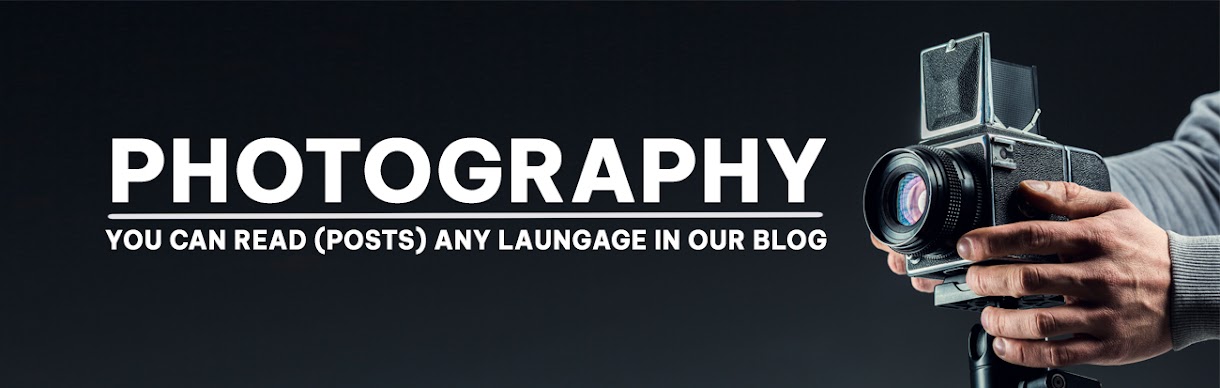A Post By: David McCammon








Let me point out from the start, it doesn’t matter what camera you use. From a fancy DSLR to your phone you can use these lighting tools to improve your photographs.
Photography and light go hand in hand. Simply put; if there is no light, there is no photograph.

Light is so important to great photography I’m going to ask you to put your camera down for a moment and observe. Really look at the light. The color of it, the way it’s falling on people and things. What shadows are being created ?
Try looking at these different times of the day:
1. Early morning before the sun rises and while it rises

You’ll see the light change from a cool blue to red, orange, and yellow light in the early morning. It will shift from a soft shadowless light to one that gives shape and texture to everything it touches. If the weather is right, you’ll witness the same in reverse, going from warm to cool at the other end of the day (sunset)!

Budding photographers tend to photograph the actual sunrise or sunset. It is beautiful to be sure. Instead, try looking at what the sun is doing to the trees or the plants or a person’s face and clothing. When the sun is low in the sky it creates gorgeous shapes and textures. On a beach, look at the texture of the sand or the shape of rocks and shells scattered here and there.
2. High noon

High noon is a time better left to gunslingers! This can be the worst time for photography. It is the same light you see in office spaces with overhead lighting. It will give your portraits unflattering raccoon eyes like the image above.
What are you to do then? There are two easy solutions. Turn on your flash is one possibility. The second is head into the shade outside and use window light indoors.
3. Window light
Window light is beautiful directional light. What’s directional? This means the light is coming from one direction, one source.
What we too often see is a person standing with their back to a bank of windows with their faces dark or the outdoors completely white. Instead, place your subject perpendicular to the window using the light to illuminate one side of their face. You can use window light with equally effective results whether photographing a person or an object.

You’ll want to try using this kind of light when the sun is not shining directly through the window. Pick a cloudy day, use a north-facing window, or shoot after the sun has moved overhead away from the window.
4. Stormy weather
The light changes as you move into and out of a storm. Watch how the color of flowers, leaves, and even cars comes to life during these times of shifting weather. You can add saturation in Photoshop to images today, but you will find it far more realistic if you can capture the saturated color you enjoy at the end of a rainfall.

And don’t be shy about heading out into a snowfall or rainstorm with your camera in tow. You will discover a whole new world most folks hideaway from. You will bear witness to people and scenes not normally seen. I guarantee people will exclaim, “Wow, how did you get that shot?!”
5. The Seasons
Your observations of light will inform you of many things. I imagine you will start to see things I don’t see as well. That’s my hope. One other thing you might observe is that light changes over the course of the year too.

For example, the sun’s position in the sky changes. During the summer here in southern Ontario the sun rises directly out my back door facing east. Come November, that same ball of fire is rising about 45 degrees further south or to my right. So, it is now lighting things from a very different angle than it was in June, creating different shapes and textures on objects in the same space. How cool is that!
Another piece of the lighting puzzle I’ve discovered is the light becomes clearer and sharper almost overnight moving from August to September. The muggy air of August creates a softer light because it is filled with particulate scattering the light around. As the air cools in September the air is fresher and cleaner giving us a sharper light. This is in southern Ontario, but I guarantee the same effects will occur at some time in your neck of the woods.
Brave the weather
People in these parts complain when it hits -20 Celsius. That’s the time to grab your camera and head out into the world. We get a lot of gray weather during our winters. Ninety percent of the time when it’s very cold we get crisp, clean, beautiful light with these gorgeous blue skies.

I recognize I’m talking about my home, but I ask you to start observing what effect the seasons and the weather have on the light in your area. Which times excite you visually? When does the color jump out at you? Perhaps you like the softer light?
Conclusion
I encourage you to observe and then explore different light to discover your preferences. If you’re excited, you will start creating stronger images you want to share.
Let’s finish with a challenge to share. It’s hard to put your photographs out there. The thing is, with whatever medium you choose to express yourself, you bring a unique vision to the world.
What is truly fantastic about photography is that seven or 70 of us can photograph the same scene, and we will typically all come up with a different perspective. When we share, we learn. My recommendation? Be yourself and share. Start by posting an image in the comments below and tell us about the light you used to create it.